Filament Interface
Admin panel for managing translations.
Languages Overview
The Languages resource provides a complete interface for managing your application's languages.
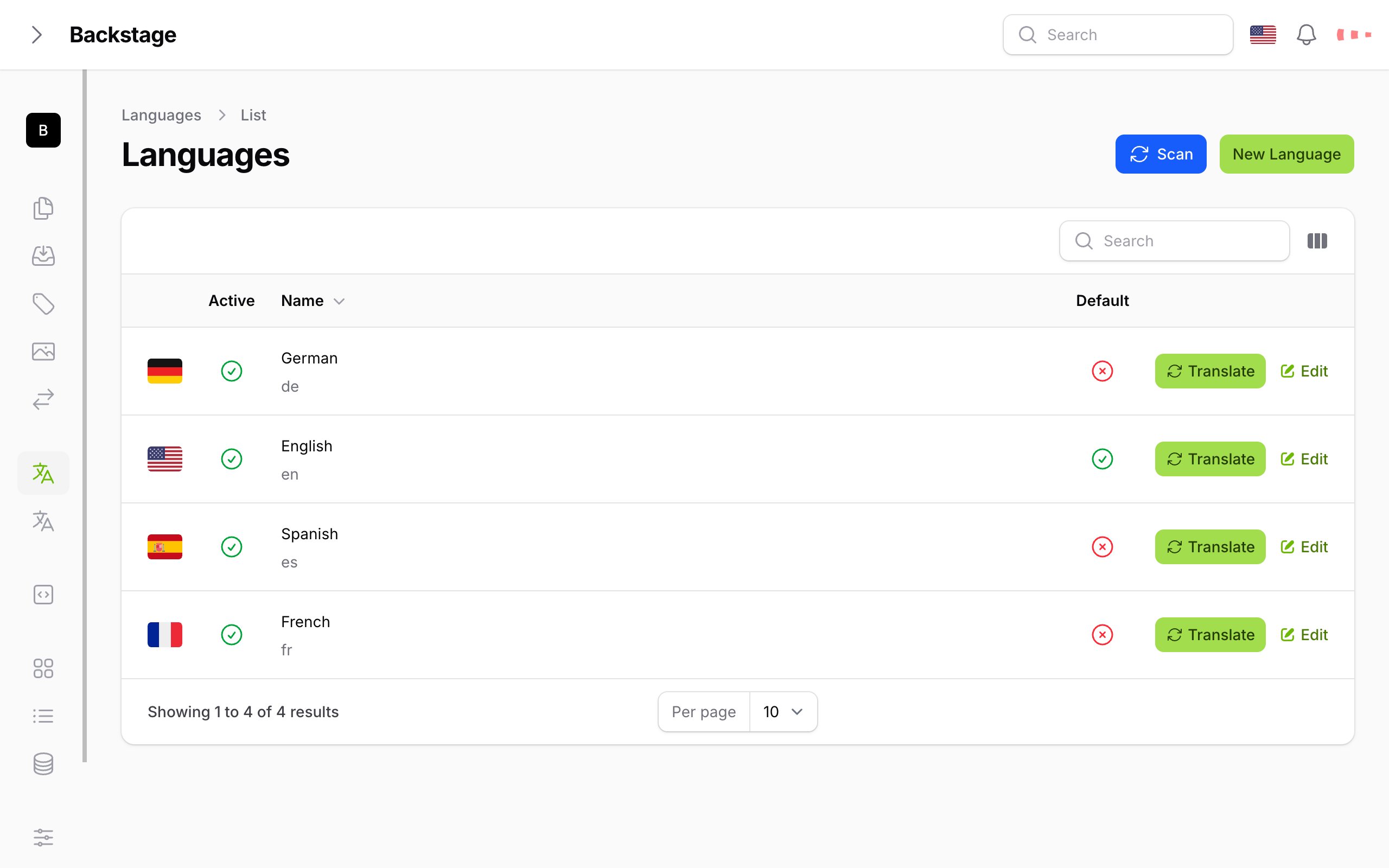
Language Switcher
The language switcher appears in the top-right corner of the admin panel, allowing users to quickly switch between languages.
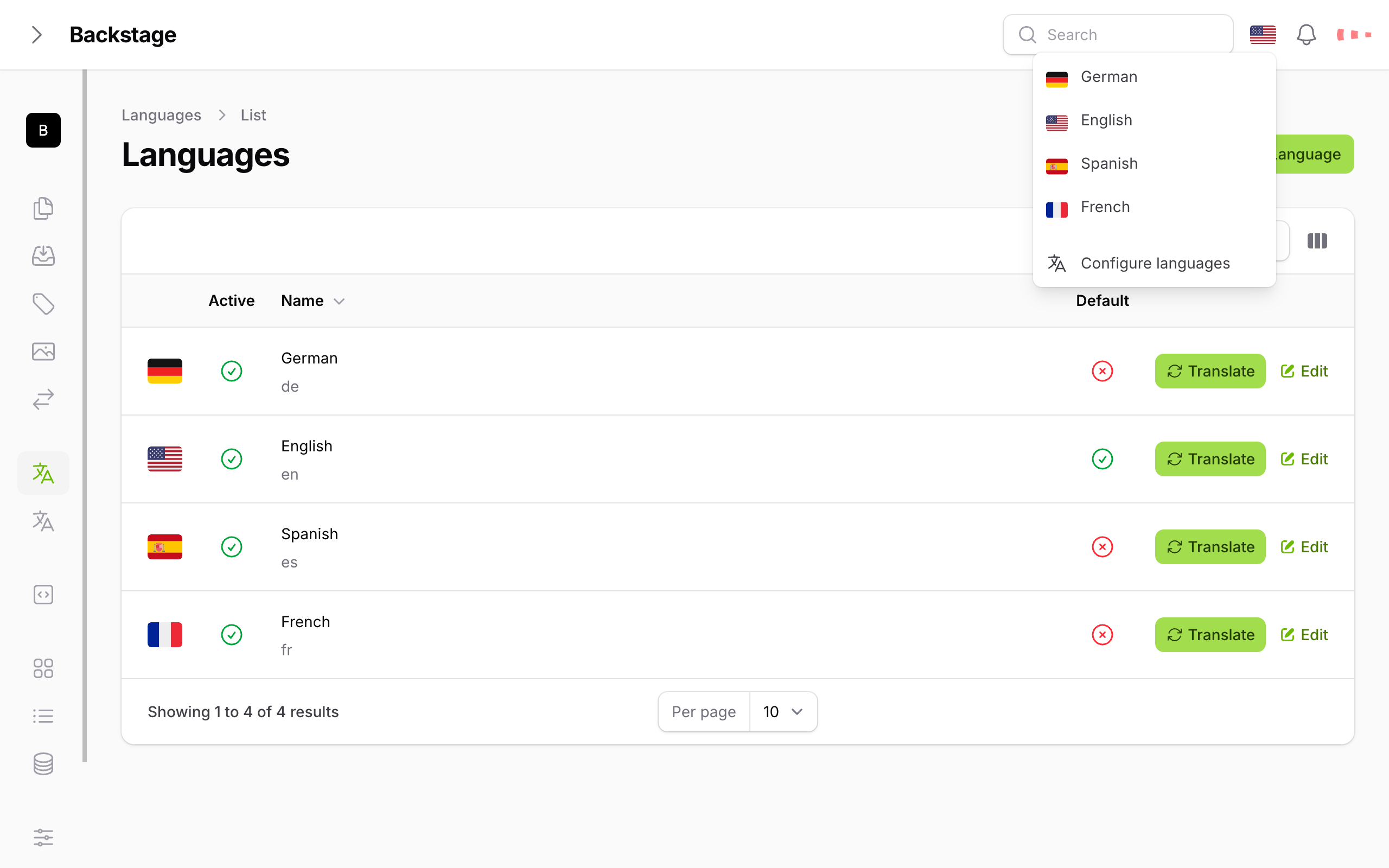
When a language is switched, the interface updates immediately and shows a confirmation notification.
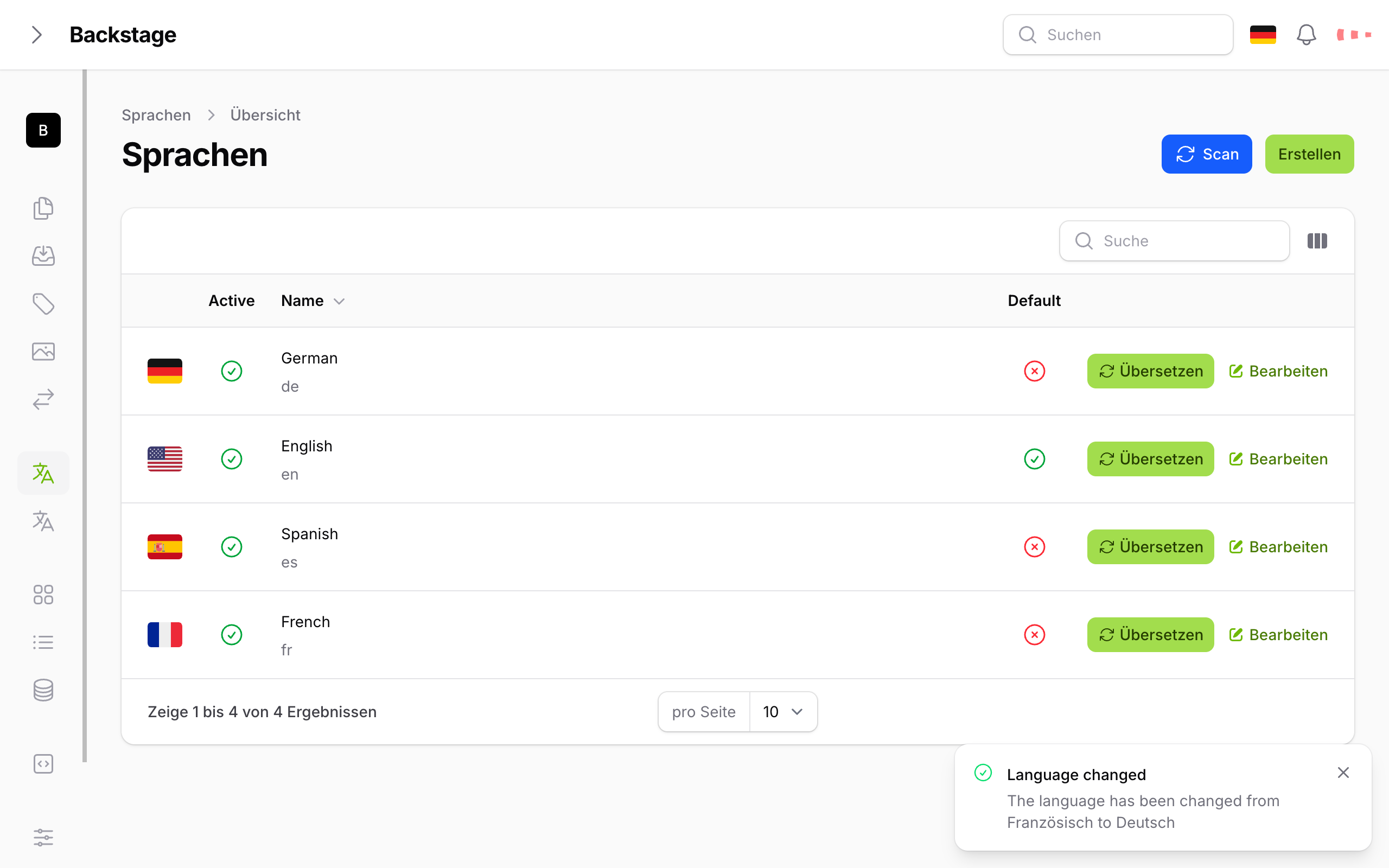
Translations Overview
The Translations resource displays all your translation strings in a searchable, filterable table.
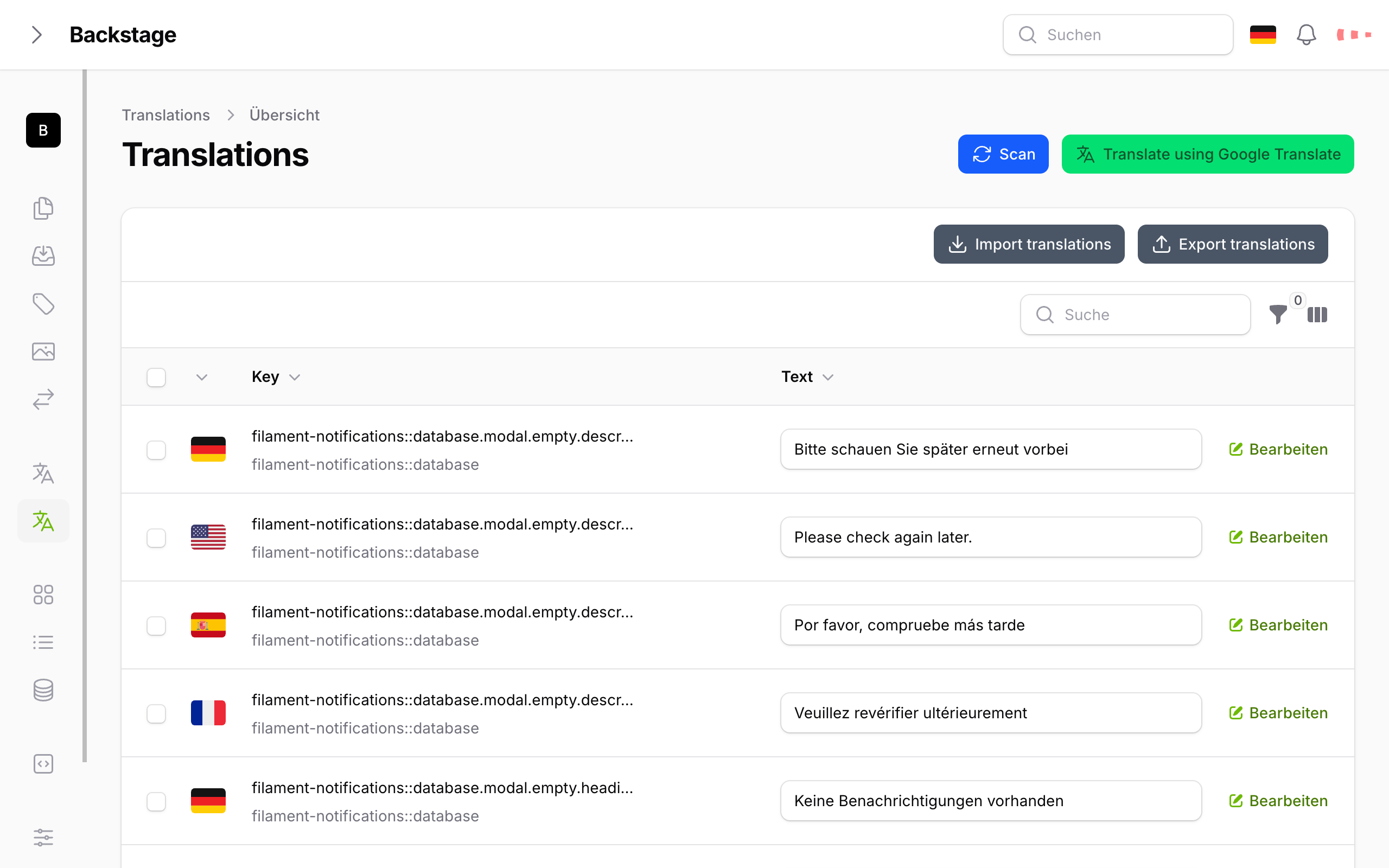
Scanning for Translations
Use the scan functionality to automatically find translation strings in your codebase.
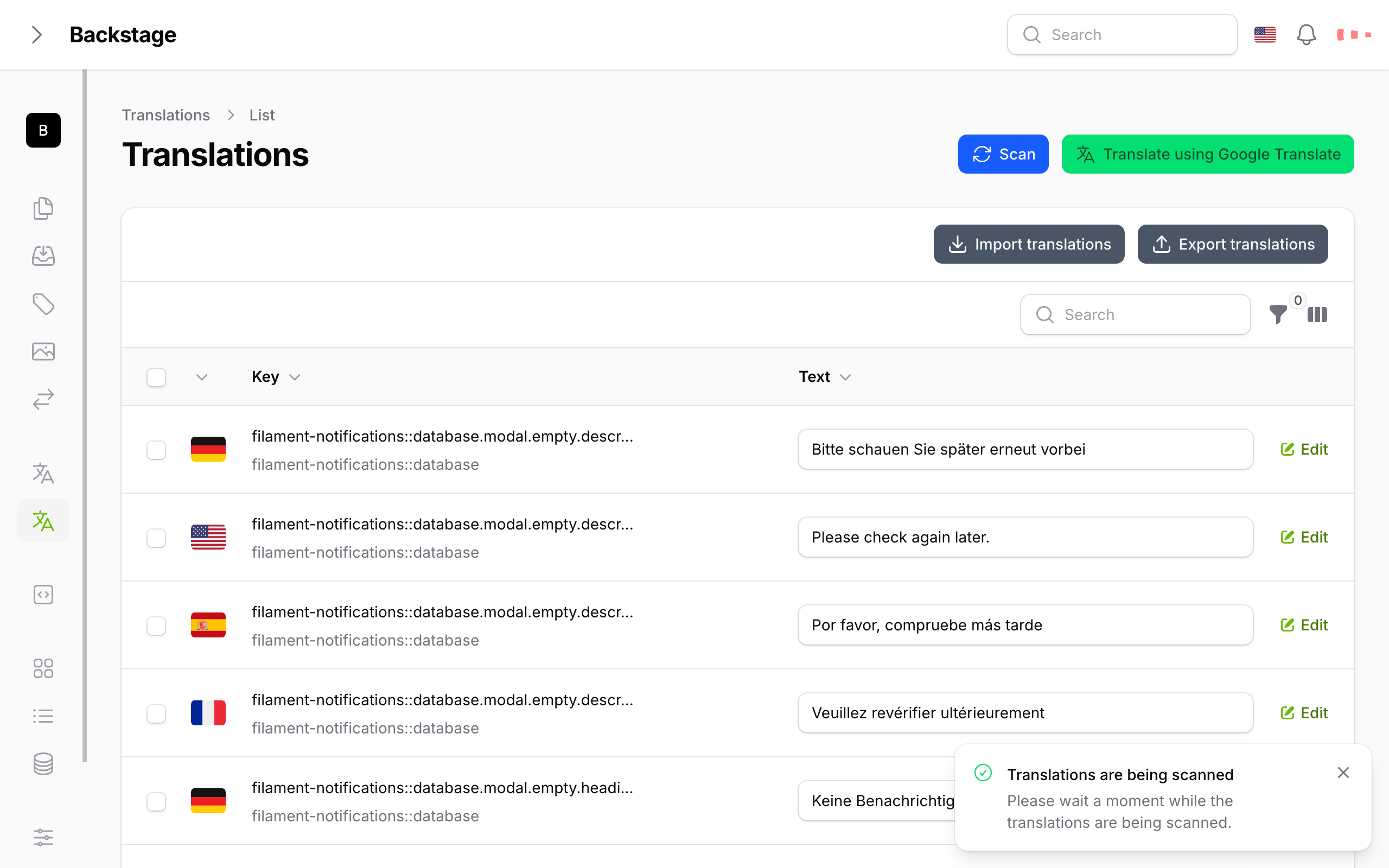
Features
- Languages: Add, edit, manage languages
- Translations: Edit translation text
- Language Switcher: Switch languages in admin
- Import/Export: CSV/XLSX support
- Auto-translate: Queue translations
Configuration
php
$panel->plugins([
TranslationsPlugin::make()
->languageSwitcherDisabled(false)
->userCanManageTranslations(true)
]);